Apple just announced the next generation Macbook Pro. The notebook boasts a 15.4″ Retina Display and cutting edge hardware, tucked in a body, which is 1.8cm thin (0.71 inches) and weighs only 2kg (4.46 pounds). Naturally, the Retina Display of the newcomer is the biggest attention grabber. The screen sports the mesmerizing resolution of 2880 x 1800 pixels, which adds up to a pixel density of 220ppi, and a total of 5,184,000 pixels
Apple WWDC is off to a good start and among the first announcements
in the event’s keynote speech is the refresh of the MacBook Air and
MacBook Pro lineups. Both lineups are getting the latest IvyBridge
processors by Intel. And yes, the 17-inch MacBook Pro is getting axed
off the production line.
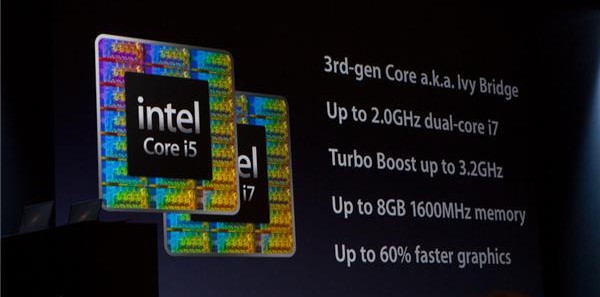
The MacBook Airs now can be rigged with processors up to 2.0Ghz dual-core i7 (with Turbo boost up to 3.2Ghz). The RAM options go as high as 8GB and the SSD options reach the spectacular 500GB. That’s 500GB SSD. The read speeds for the SSD drives has gone up to 500Mbps too, so it’s double the one on the current SSD drives used in the Airs.
The USB ports on the Air remain two, but they are both USB 3.0 now. Another thing that’s changed that both laptops now use the newer Intel HD Graphics 4000 instead of the previous 3000 model. The front-facing camera has also been updated to 720p allowing FaceTime HD video conversations. The screen resolutions for both the 11-inch and 13-inch versions remain the same. So do the starting prices for the basic models.
The MacBook Pro’s have similar updates with the CPU’s bumped up to the current IvyBridge lineup by Intel. The top model gets a 2.7Ghz quad-core i7 (with turbo boost up to 3.7Ghz). The computer can be had with up to 8GB of RAM. The USB ports are again 3.0. The graphics is new – it’s Nvidia’s GeForce GT650M and and it’s supposedly 60% faster.
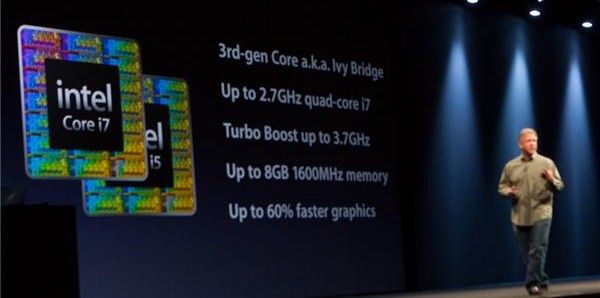
The updated lineup is ready to ship today.
In case you are interested, here are two tables showing the specs before and after the update.
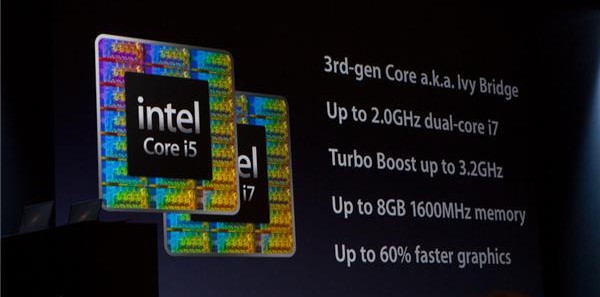
The MacBook Airs now can be rigged with processors up to 2.0Ghz dual-core i7 (with Turbo boost up to 3.2Ghz). The RAM options go as high as 8GB and the SSD options reach the spectacular 500GB. That’s 500GB SSD. The read speeds for the SSD drives has gone up to 500Mbps too, so it’s double the one on the current SSD drives used in the Airs.
The USB ports on the Air remain two, but they are both USB 3.0 now. Another thing that’s changed that both laptops now use the newer Intel HD Graphics 4000 instead of the previous 3000 model. The front-facing camera has also been updated to 720p allowing FaceTime HD video conversations. The screen resolutions for both the 11-inch and 13-inch versions remain the same. So do the starting prices for the basic models.
The MacBook Pro’s have similar updates with the CPU’s bumped up to the current IvyBridge lineup by Intel. The top model gets a 2.7Ghz quad-core i7 (with turbo boost up to 3.7Ghz). The computer can be had with up to 8GB of RAM. The USB ports are again 3.0. The graphics is new – it’s Nvidia’s GeForce GT650M and and it’s supposedly 60% faster.
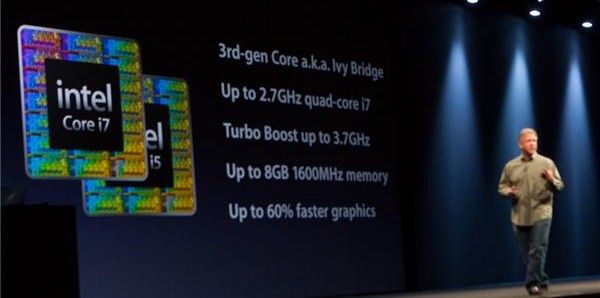
The updated lineup is ready to ship today.
In case you are interested, here are two tables showing the specs before and after the update.
Comments
Post a Comment